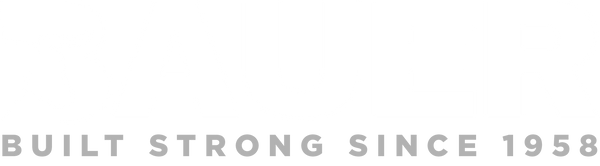Bauer NE User Instructions
Description
The Bauer NE Bluetooth is a 4-touch pad button programmable deadbolt lock. The 4 buttons are labeled “1|2”, “3|4”, “5|6”, “7|8”. The button labeled “1|2” is the same button whether the number 1 or 2 is desired. Please note this handle uses Touch Technology. The buttons are activated by Touch and do not require pushing the buttons. Touch the button and lift finger from button for proper code entry.
Operation
The Bauer NE Bluetooth incorporates AlSentis HSS touch technology. The buttons will illuminate once the numbers are touched and the Touch Indicator Light will flash Blue.
Preset Factory Code
The Bauer NE Bluetooth has a factory preset code of 3715 followed by the Enter button. The button with the Bauer Products symbol is the Enter button and is required to be touched after the code is entered. A successful code entry will be indicated by two short beeps and the Touch Indicator will flash Green twice.
Quick Lock
After a valid code has been entered, the Bauer Bluetooth NE can be locked by simultaneously touching both the 7|8 button and the Enter button.