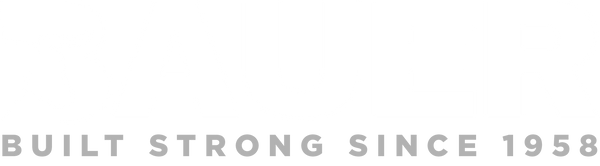To set a new code or change a programmed code, enter a valid code. If no code has been entered the code will be the factory preset of 3715 followed by the Enter button.
Within 10 seconds after entering a valid code, touch and hold the 3|4 button and the Enter button for 3 seconds. The Bauer NE Bluetooth will provide 3 short beeps and the Touch Indicator Light will flash Blue 3 times, indicating it is ready to accept a new code.
Enter a new 4-digit code followed by the Enter button. The Bauer NE Bluetooth will provide four short beeps and the Touch Indicator Light will flash Green 4 times to indicate a new code has been entered. The new code can be entered now and will activate the dead bolt.
This new code will remain programmed in the latch even if battery power is interrupted. Changing batteries will not remove the programmed code.